Protect Your Privacy While Shopping Online
'Tis the season for online shopping, which also means it's a season where your credit card information is most at risk. The increase in online commerce is met with an increase in identity theft, credit card fraud, and account hacking. Online shopping is convenient, and for many items, it's the only way we can get them. So, since many of us have little choice but to shop online for the holiday season, we've created a list of tips to protect your privacy while shopping online.
1. Don't Connect Your Card Details To Any Of Your Online Accounts
- This way, even if your account gets hacked, thieves will not be able to obtain your credit card information. The only information they will have access to is your address.
2. Change Your Password Frequently
- There are plenty of online generators that will help you come up with a complicated password to use for your account. I know, I know, it can be hard to remember difficult passwords, but luckily you don't have to! You can use a service like Passpack.com to do it for you.
3. Don't Store Login Info In Any Of Your Browsers
- Instead, like the previous tip suggested, make use of a service like Passpack.com to remember all of your passwords.
4. Check Out As A Guest Instead Of Making An Account
- Most online shopping outlets will give you the option to check out as a guest rather than creating an account. It may be a little bit smaller because they always want you to create an account for repeat business, but if you scour the checkout page, you'll most likely find the guest checkout option. Checking out as a guest means that less of your information is stored on other people's servers. That means less of your information is out there for thieves to find.
5. Remember To Log Out
- Never stay logged into accounts that have your personal information attached. These could be online banking accounts, credit card accounts, PayPal, Amazon, or anything else you use to purchase things online. Even if you're the only one who uses your computer, if you're logged into your accounts when someone hacks into your computer or wifi network, it's only a matter of time before they will have your credit card information.
6. Secure Your Wifi Network
- When you are shopping online, make sure the wifi network you are using is password secure. Don't do any online shopping on a free and open wifi network.
7. Use A Password On Your Phone
- This is especially important if you use services like Apple Wallet or have online banking apps on your smartphone.
8. Keep An Eye On Your Credit Card Statement
- If anything were to go wrong, you want to catch it as soon as possible. The best way to do this is to scour your credit card statements for any mysterious charges that you don't recognize. If you see anything questionable, call your credit card issuer immediately and have them look into it.
9. Keep An Eye On Your Credit Report
- Identity theft isn't always obvious when looking at your credit card accounts, and sometimes you need to look at your actual credit report. If you see any accounts you don't recognize, or there are collections when you know you're paying everything on time, it's a good idea to contact the credit bureau and have it investigated. If you're diligent about this, you'll be able to nip it in the bud before it becomes a huge problem for you.
In short, you've just got to use your common sense. Most of you know all of these things already, it's just a matter of actually doing them instead of taking the quicker, more convenient route. As tempting as it is, it's not going to be easier if something goes wrong. Use your smarts this season, and avoid having an issue with identity theft or credit card fraud.
What are some of the precautions you take to prevent identity theft online? Let us know in the comments!

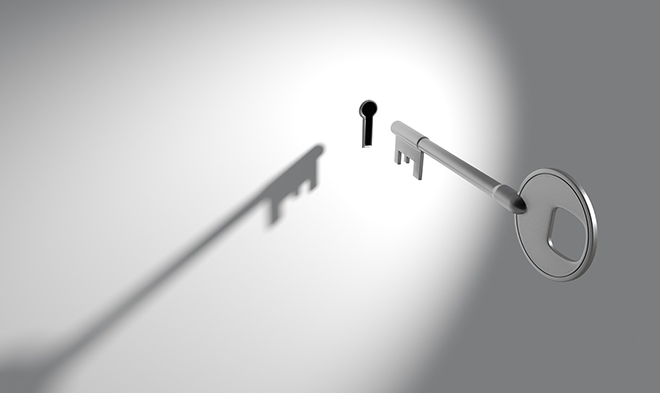




Leave a Reply